Hide Network Icon on Windows 10 Lock Screen
If you have a Windows 10 machine (or many windows 10 machines for that matter), you probably have multiple users who can login to those machines. Annoyingly, at the lock screen - anyone can turn on 'Airplane mode' from the network icon. If your user accounts are not local users (by that I mean, perhaps they use an online microsoft account to login, or perhaps they are a network domain user). Either way - they'll need an active network connection to login.
If you have another user who isn't as computer-savvy come to use the computer, and this has been disabled by a previous user, they won't be able to login.
This is the icon I'm talking about on the lock screen. It's the one just after the icon labelled 'ENG' - with what looks like a computer monitor and a mains plug next to it:
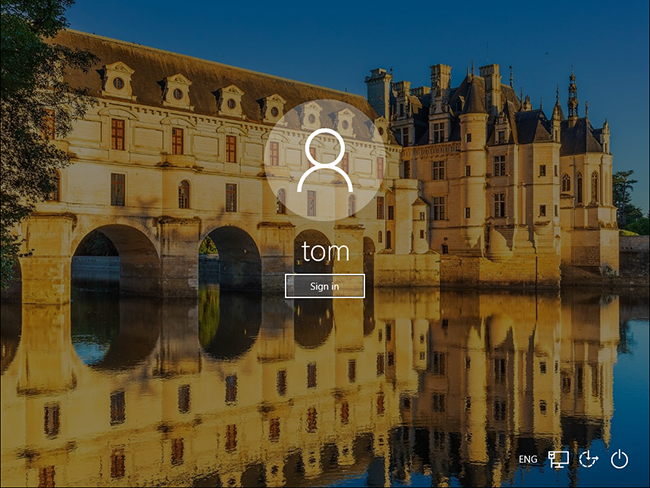
So, the question is - how can you hide this icon so it can't be clicked and the network disabled by another user as a joke?.
Plenty of other people have already asked this question on Microsoft's help site, and according to Microsoft, this can't be done:
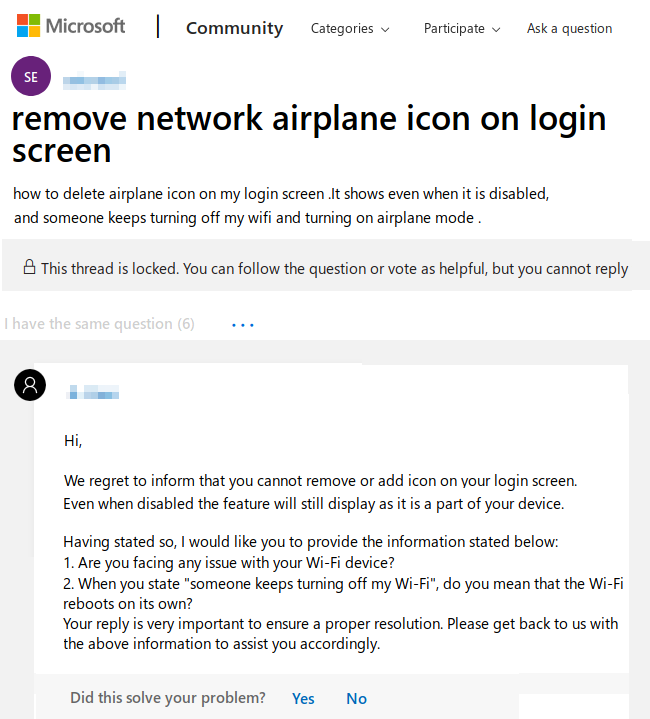
They seem to think it's not possible. But, yes - it's actually really easy.
But before you do anything, make sure you are logged in as an administrator. You now just make a change to your reg file at:
You do this by opening regedit.exe, just type 'regedit' once you open the start menu.
You need to navigate to HKEY_LOCAL_MACHINE > SOFTWARE > Policies > Microsoft > Windows > System
Once you've found your way through all those folders, you then make a 'Reg_DWORD (32 bit)' value, with the name 'DontDisplayNetworkSelectionUI' and set the value to '1' as shown here:
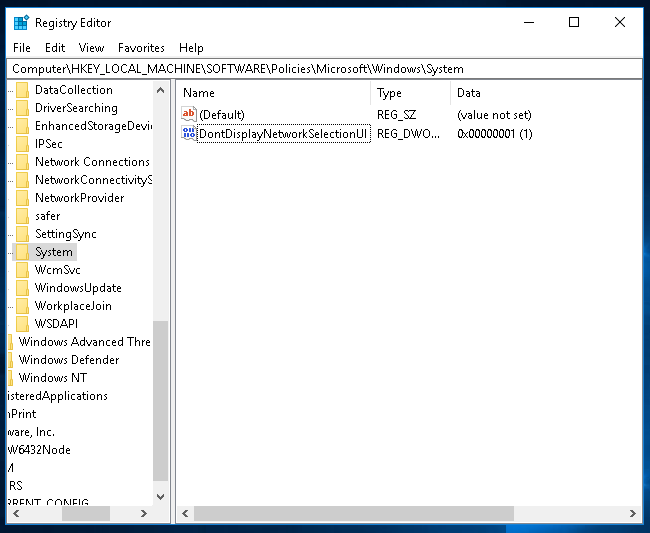
(Instead of having to do all that though, you can just download the reg file here and double-click it to make the change)
Once these changes have been applied, do a full restart.
When your computer comes back on, and you see the login screen, there should be no network icon to be messed around with.
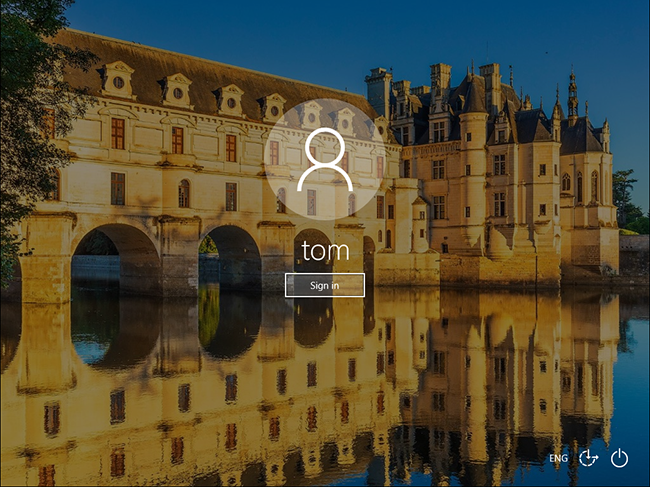
Back to Forum Listing