tsites
articles
How to check Windows 10 build version
Open a command prompt, or even from start menu, and type:
winver
Now press return. You should see something like this:
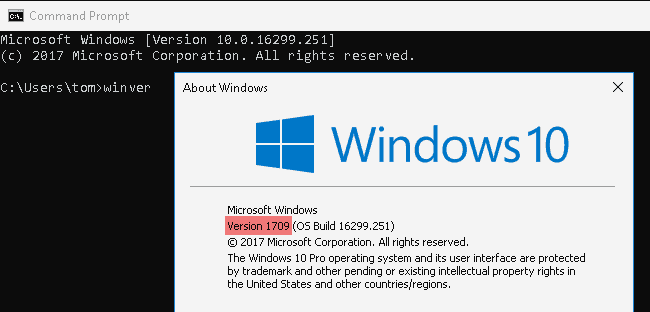
You can also use the command:
powershell -command "& {get-hotfix}"
This will display the list of hotfixes (Windows update patches) installed so far:
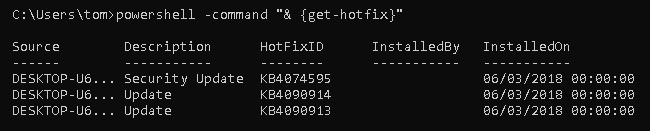
Or, you can really elaborate and use:
wmic qfe where "InstalledOn like '%/%/%YEAR%' and Description != 'Hotfix'" get Caption,Description,HotfixID,InstalledOn
(Where %YEAR% is the current year, you could filter results by replacing %YEAR% with 2019 to see all updates installed in 2019 for example)
Back to Forum Listing