Windows 10 updates, recent list of Microsoft quality control issues:
January 2018 Windows 10 update KB4056892
Issue: PCs with AMD hardware are rendered unbootable after the automatic update.
April 2018 Windows 10 update KB4464330
Issue: Update causing BSOD (Blue Screen of Death), invalid memory dumps with Intel chipsets. (Mostly causes spontaneous computer resets without any warnings).
October 2018 Windows 10 update: (1809, Microsoft has since pulled this update)
Issue: users personal folders (home directory) profile folders are either completely deleted or corrupted.
Also, an earlier Windows 10 October update introduced the zip file bug: if you unzip a compressed archive to a destination already containing the same filenames, the files from the zip file are just skipped and are silently ignored, even if the files in the zip archive were newer.
December 2018 Windows 10 update
If you have Windows 10 Professional installed, after the December 2018 update, Windows complains of 'activation error' and will downgrade Windows 10 Pro to a Windows 10 Home license.
January 2019 (once on the 8th, and again on January the 15th!) Windows 10 update KB4480116, KB4480966, KB4480978, KB4480967, KB4480973, and KB4480959
These updates are causing a network issue in all supported Windows 10 versions. A patch to correct the problem is expected in February 2019 or later.
February 2019 Windows 10 update KB4482887
Huge performance drops in FPS after installing this update on Windows 10. Particularly on NVIDIA GPUs, but also with AMD series GPUs being affected too.
March 2019 Windows 10 update
After updating, introduces a bug that prevents devices booting from a Windows Deployment Service (WDS) server. Other known issues include: Internet Explorer authentication problems; audio apps like Windows Media Player and Realtek HD Audio Manager not working; a Microsoft Core XML Services 6.0 (MSXML6) bug; and a bug triggered by the security update affecting corporate apps accessed through Internet Explorer.
April 2019 Windows 10 update
Anti-cheat software for many games introduced. This change results in software freezing the operating system. Microsoft hasn’t fixed this at the operating system level. Instead, it’s just expecting game developers to workaround Microsoft's latest update. So if you play a game that hasn’t yet been patched, Windows will suddenly freeze and the only way forward is a forced restart.
June 2019 Windows 10 update KB4503327
The KB4503327 security update leaves you with a completely black screen. Microsoft states it is 'working on a resolution' but has not given a timescale for the bugfix. In the meantime, Microsoft says 'press Ctrl+Alt+Delete, then select the Power button in the lower right corner of the screen and select Restart.' The 'black screen of death' occurs randomly after log in, at the point the desktop should begin loading.
September 2019 Windows 10 update KB4512941
The KB4512941 update gradually turns your screen a bright red while you use Windows. (No, I'm not joking).
For some people the problem only shows on screenshots, for other people it's everywhere. Microsoft haven't offered a fix (Lenovo users are hardest hit).
The KB4512941 also causes very high CPU usage with Cortana: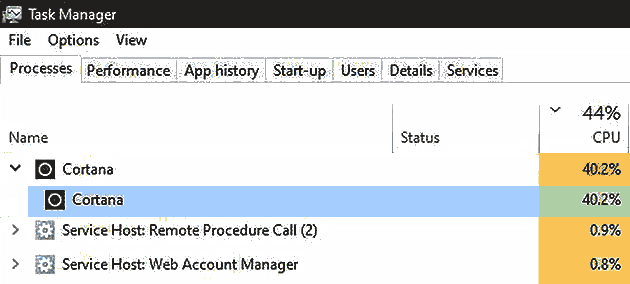
The best thing is to uninstall this update if you downloaded it by removing it using the 'remove programs' option in the Windows control panel.
- Open Settings
- Click the "Update & security" option.
- On the "Update & security screen", click "View update history".
- Click the "Uninstall updates" link.
- Select the update (KB4512941), and click "Uninstall".
See 'Turn off Windows 10 updates, and Windows 7 updates'
Back to Forum Listing